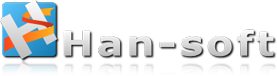The 2D Barcode FMX components is a set of FireMonkey components designed for generating and printing 2D barcode symbols in your Delphi or C++ Builder applications. Developers use the components set like any other FMX components. This effective and powerful components set extends your applications with 2-dimensional barcode technology. It is written in 100% Delphi, there isn't any dll file is required.
Please read the 2D Barcode FMX Components User Manual (Download PDF file).
Ability to print barcode symbols to paper directly or draw barcode symbols to TCanvas object

You can use print method to print barcode symbols to paper directly. Or use the Draw method to draw the symbols to any TCanvas object.
Its fore- and background colors and transparency can be changed free. The barcode symbol can be scale or rotate free.
Structured append, ECIs etc are supported.
Most popular matrix and stacked barcode symbologies are supported
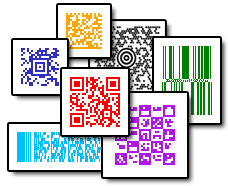
The components package support most popular matrix and stacked 2-dimensional barcode symbologies, including PDF417, MicroPDF417, QR Code, Micro QR Code, DataMatrix (ECC 000-140, ECC 200), MaxiCode, Code 16K, Aztec Code, RSS-14, RSS-14 Truncated, RSS-14 Stacked, RSS-14 Stacked Omnidirectional, RSS Limited, RSS Expanded, RSS Expanded Stacked, and Aztec Runes. etc.
Click here to find all the barcode symbologies supported by the components package.
LiveBindings and database functionality are supported

The LiveBindings is supported by all of 2D barcode components, and they have the ability to read the value of a field from a database table or query, then display that value as barcode symbol in the canva, or print the barcode symbol to paper.
Both binary and text fields are supported. Also, you can customize the encoding scheme.
Ability to save barcode symbol in a variety of picture formats, or copy it to clipboard

You can save the barcode symbol in variety of picture formats, including the vector image format and pixel image format.
- Pixel image formats: Including the .Png, .Gif, .Jpg, and .Bmp.
- Vector image formats: Including the .Svg, .Eps, .Emf, and .Wmf.
Also, you can copy a barcode symbol to clipboard.
All of 32- and 64-bit Mac OS X, iOS, Android, Windows platforms are supported

The 32- and 64-bits Mac OS X, iOS, Android, Windows platforms are supported by the components package, depend on the version of your RAD Studio:
| XE2, XE3 | XE4 | XE5, XE6, XE7 | XE8, 10, 10.1, 10.2 | 10.3 | 10.4 | 11 | |
|---|---|---|---|---|---|---|---|
| Windows | 32/64 | 32/64 | 32/64 | 32/64 | 32/64 | 32/64 | 32/64 |
| macOS | - | - | 32 | 32 | 32/64 | 32/64 | 64/ARM64 |
| iOS | - | 32 | 32 | 32/64 | 32/64 | 64 | 64 |
| Android | - | - | 32 | 32 | 32/64 | 32/64 | 32/64 |
All modern Delphi and C++ Builder are supported

The components package is compatible with all FireMonkey versions included by the Delphi or C++ Builder starting from RAD Studio XE2 and higher (including the latest Delphi and C++ Builder 12.1p1 Athens):
- Delphi: XE2, XE3, XE4, XE5, XE6, XE7, XE8, 10 Seattle, 10.1 Berlin, 10.2 Tokyo, 10.3 Rio, 10.4 Sydney, 11.3p1 Alexandria, 12.1p1 Athens.
- C++ Builder: XE2, XE3, XE4, XE5, XE6, XE7, XE8, 10 Seattle, 10.1 Berlin, 10.2 Tokyo, 10.3 Rio, 10.4 Sydney, 11.3p1 Alexandria, 12.1p1 Athens.
 Português(Brasil)
Português(Brasil) Italiano
Italiano Magyar
Magyar 中文(简体)
中文(简体) Española
Española English
English