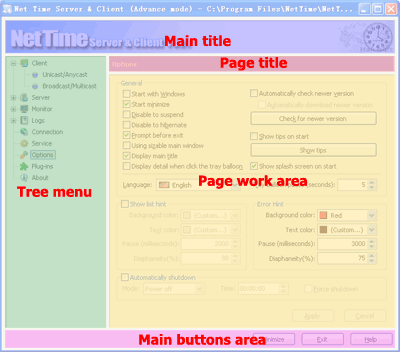
The "Main window" contains a "Main title", a "Tree menu", a "Page title", a "Page work area" and a "Main buttons area". Please see the figure below.
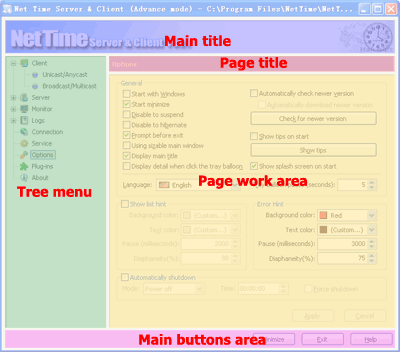
The area contains the name and version of the software, you can clear the "Display the main title" box in the "Options" page to hide the area.
Each item that is in the menu is associated with a settings, control, or status page. You can choose item in the tree menu to display the page that is associated with the menu item in the "Page work area", and to display the title of this page in the "Page title" area.
The title of page that is being displayed in "Page work area" (that is chosen in the "Tree menu") will be displayed in here.
The page that is chosen in "Tree menu" will be display in the area. You can modify settings that is contained in this page, or use it to perform the functions that they are allowed to perform on the page.
The area contains Minimize, Exit and Help buttons.
Press the button to hide all windows of Net Time Server & Client. Also, you can hide them by double-clicking on the tray icon with left mouse button, or by perform the "Minimize" menu item in the tray menu. See also the "Tray icon, tray menu and tray balloon tips".
If you click on the minimize button in the upper right-hand corner of the main window, only the main window will be hidden.
Press the button to close the Net Time Server & Client program immediately, removing the icon from the system tray, and the program from memory.
Press the button to open the help window.
The "Content" page will be opened when you press this button for the first time since the Net Time Server & Client was opened, othewise the help document that is associated with current page in "Page work area" will be opened.